The Memoir template is based of the LaTeX memoir package. It is optimized for long documents and is very versatile, with very different possible layouts.
The template can be highly customized by simple changes in the header
of index.Rmd. This short article presents the main features
of the customization. The details to implement them, namely the options
in the header of index.Rmd are in the template text.
Occasionally, advanced customization can be made by adding LaTeX code in
the latex/preamble.tex file as described below. As a
general rule, the latex/template.tex should not be
modified.
Two main choices must be made:
- The chapter and page styles. Many are proposed by memoir.
- The way margins are used. Large margins host sidenotes rather than footnotes, bibliographic references and figure captions. Small margins remain empty.
The default options produce a small-margin document, with an elaborate chapter style. It is presented in the gallery. It can be changed quickly for a wide-margin layout, whose parameters are given in comments.
The full set of settings is described below.
Cover
Basic use
Two default cover pages are proposed.
Either insert a PDF page as the first page of the printed document,
followed by a verso blank page. To do that, set the
pdftitlepage option in the header of
index.Rmd. Its value is the path to a PDF file whose first
page will be extracted.
Or build a cover based on the options declared as
maintitlepage. The title and authors of the document will
be printed with the current date on the cover page. An illustration
(example here can be
added at the bottom right of the page, declared as
filigrane:
maintitlepage:
filigrane: images/filigrane.pngThe verso page is made of an epigraph at the top and credits at the
bottom. Their content must be written in plain LaTeX rather than
Markdown. Build on the template. A logo can be added to the credits.
Note that the maintitlepage: key must contain something to
be taken into account, so if you use none of epigraph:,
credits, logo or filigrane:, just
write:
maintitlepage: trueOf course, only one of the two covers should be kept even though the
template prints both. Delete or comment out the undesired option, either
pdftitlepage or the whole maintitlepage.
Advanced use
A personal LaTeX cover, e.g. a faculty thesis mandatory cover, can be
used by redefining the \MainTitlePage LaTeX command. This
can be done in preamble.tex. This is a minimum, ugly
example:
\renewcommand{\MainTitlePage}[2]{
\SmallMargins % Margins
\pagestyle{empty} % No header/footer
\Huge\thetitle\\
\Large\theauthor\\
\normalsize\thedate
\clearpage
#1 % epigraph
#2 % credits
\cleardoublepage
}The command is called with two parameters: the content of
epigraph and credits in
maintitlepage, that may be used: then, set them in the
header of index.Rmd.
Note that in contrast with
template.tex,preamble.tex does not support
parameters based on the header of the document, such as
$title$.
Chapter and page styles
Chapter styles define the way top-level titles are presented. A gallery is available.
The default chapter style of the template is daleif1. It
is not actually supported natively by memoir but its
code is added in preamble.tex. It proposes graphic chapter
titles. It works well with the Ruled page style, with a
page header that recalls the chapter and section titles. All page styles
are described in the section 7.2 of the memoir manual.
An alternative is companion, both chapter and page style
employed in the large margin layout template.
Margins
A4 or Letter paper with 1-inch margin on both sides imply long lines, actually too long to read comfortably. Avoid lines other 80 characters by increasing margin width. Two options are used:
smallmargin: 1.5in # outer margin (small).
spinemargin: 1.5in # spine margin. Reduce to 1.2 with large margins.Large margins allow both a narrower text column for readability and
putting stuff into them. Use largemargins: true to use
them. The outer margin is then set to largemargin: 3in and
the spine margin may be reduced a bit.
Bibliographic styles
Many bibliographic styles come with biblatex, the LaTeX package in charge of reference management. A gallery is available.
The style is selected in the options of biblatex:
biblatexoptions:
- style=verbose-inote
- pageref=trueThe default style of the template is a classical author-year style,
with the ibidem option, i.e. the authors are not repeated if they are
the same as in the previous reference. When large margins are available,
the verbose-inote style is appropriate for the reader to
have the full references close to the text, including a DOI link.
More styles can be used, including specific styles requiring an extra
LaTeX package that is usually installed automatically by LaTeX
distributions. The pageref option must be commented out if
the chosen style does not support it or an error may occur during the
LaTeX compilation of the document.
If verbose citations in large margins are wanted but another
bibliographic style is desired, style can be replaced by
two separate instructions for citation and bibliographic styles, such
as:
biblatexoptions:
- citestyle=verbose-inote
- pageref=true
- bibstyle=apaNote that the apa style requires the biblatex-apa package installed in the LaTeX distribution.
Fonts
The default font of the memoir is Computer Modern (actually, an update of it), the LaTeX standard.
Other fonts may be used: the LaTeX font catalogue is their gallery. They must be installed in a LaTeX package, such as tex-gyre and its companion tex-gyre-math. Both provide updated versions of the classical:
- Times New Roman:
Tex Gyre Termes - Century Schoolbook:
Tex Gyre Schola - Palatino:
Tex Gyre Pagella - Helvetica:
Tex Gyre Heros - Courier:
Tex Gyre Cursor - Bookman Old Style:
Tex Gyre Bonum - Avant Garde Gothic:
Tex Gyre Adventor - Zapf Chancery:
Tex Gyre Chorus
The LaTeX packages must be installed in the LaTeX distribution. If tinytex installed it, it can do that too:
tinytex::tlmgr_install(c("tex-gyre", "tex-gyre-math"))This command must be added to the GitHub Action script created by
build_ghworkflow(), just after
tinytex::install_tinytex(). build_ghworkflow()
does it automatically if it recognizes the font, see below.
The fonts are declared in the header of index.Rmd.
XeLaTeX is not able to find fonts by their name if they are not
installed at the system level, namely when installed by packages. They
must be declared by their file names, which are in general their names
without spaces, in lower case. The main font options allow building the
actual file names and are not likely to be changed.
mainfont: texgyretermes
mainfontoptions:
- Extension=.otf
- UprightFont=*-regular
- BoldFont=*-bold
- BoldItalicFont=*-bolditalic
- ItalicFont=*-italic
mathfont: texgyretermes-math.otfThe math font name is fully specified, with no options.
A monotype font may be declared to be used in code blocks, and in
code included in the text. It may be
monofont: texgyrecursor, completed by an identical
monofontoptions list, but the default font is usually
better.
Note that long tables (longtable = TRUE argument in the
kbl() function to render tables) may not be cut correctly
across pages when specific fonts are declared.
The font size is 12pt by default. Change it if necessary, depending on the font type, the margin width and personal preferences.
GitHub Actions workflow
The memoir can be produced by GitHub Actions and made visible in
GitHub Pages by the memoir.yml script (in
.github\workflows) created by
build_ghworklow().
The script installs tinytex, a low-weight TeXLive distribution, with
the tinytex R package. Neither additional fonts nor
language support beyond English are installed by default.
build_ghworklow() adds the necessary commands in the script
(basically, install LaTeX packages) by reading the fonts and languages
options in the header of the document and recognizing the LaTeX packages
they need.
Support is necessarily limited. Supported languages and fonts are
listed here. Other ones can be used in a memoir, but the
memoir.yml script will have to be edited manually to allow
GitHub Actions to work properly.
Supported languages
The hyphenation pattern of a language must be installed in the LaTeX distribution. If it is not, text will just not be hyphenated. Supported languages are:
-
de: German, -
fr: French, -
it: Italian, -
pt: Portuguese, -
sp: Spanish.
English is supported natively.
Supported fonts
Font file names are used to find the corresponding package and
install it. For instance, mainfont: texgyretermes, as all
fonts whose name starts with texgyre needs the
tex-gyre LaTeX package.
Supported font families are listed here with their name (the file name pattern) and their LaTeX package:
- DejaVu (
dejavu*): dejavu-otf - Garamond (
GaramondLibre*): garamond-libre - Garamond Math (
Garamond-Math*): garamond-math - KP-fonts (
kp*): kpfonts-otf - Libertine (
LinBiolinum*,LinLibertine*): libertine - TeX Gyre (
texgyre*): tex-gyre - TeX Gyre Math (
texgyre-math*): tex-gyre-math
Paper and stock size
Basic use
The paper size is chosen in the papersize option. Common
values are “A4” or “Letter”, but many sizes are allowed by the LaTeX
package memoir. They are listed in tables 1.1 to 1.3 of
the manual.
Note that the “paper” suffix is added automatically and must not be
typed: to select “a3paper”, just type “a3” or “A3”.
The paper size (the area the document is printed on) is also the stock size (the size of the piece of paper the printer accepts).
Advanced use
If the desired paper size is not that of the stock, LaTeX allows
selecting different values. The papersize option actually
selects the size of the stock. To use a smaller paper size that fits in
this stock, e.g. an octavo (9 x 6 inches) paper in an A4 stock, the
following commands must be added to latex/preamble.tex:
\settrimmedsize{9in}{6in}{*}
\settrims{1in}{1in}The trimmed size is that of the final document: here, octavo size.
The stock is trimmed to the right and the bottom and the useful paper
area is at the top left of the stock by default. The
\settrims command adds trims on the left and the top
sizes.
In index.Rmd, set the paper stock to A4 and add the
class option showtrims so that the trim marks are visible
on the printed document.
classoption:
- showtrimsThe printed paper will show the trim marks like this:
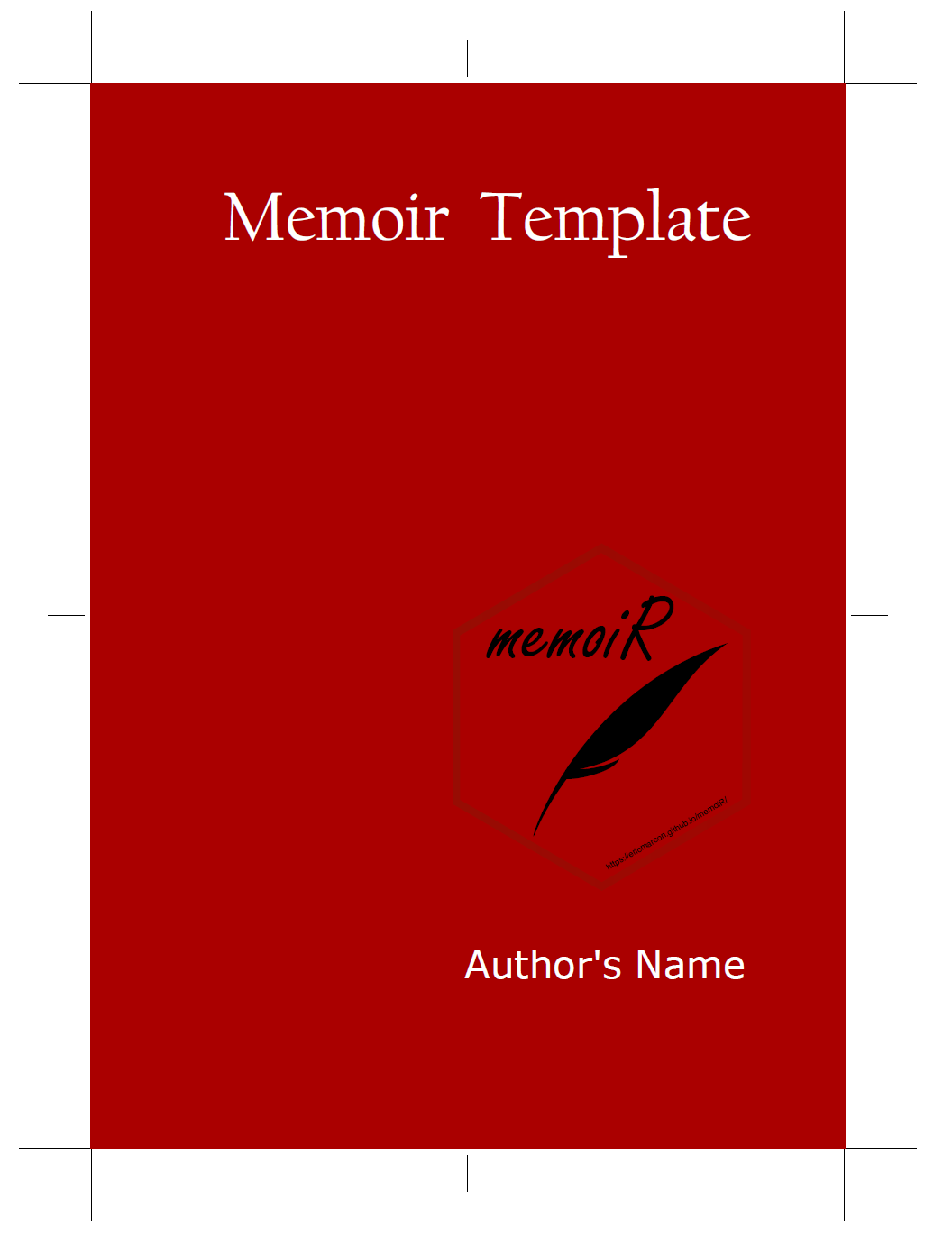
Conclusion
Large margins are optimal with the companion style and
the verbose-inote bibliographic style; small margins should
be used with the default options of the template. Much of memoir
customization is offered by the template by choosing other styles, and
possibly other fonts. If needed, some LaTeX code may be added in
latex/preamble.tex, but the latex/template.tex
should not be modified.