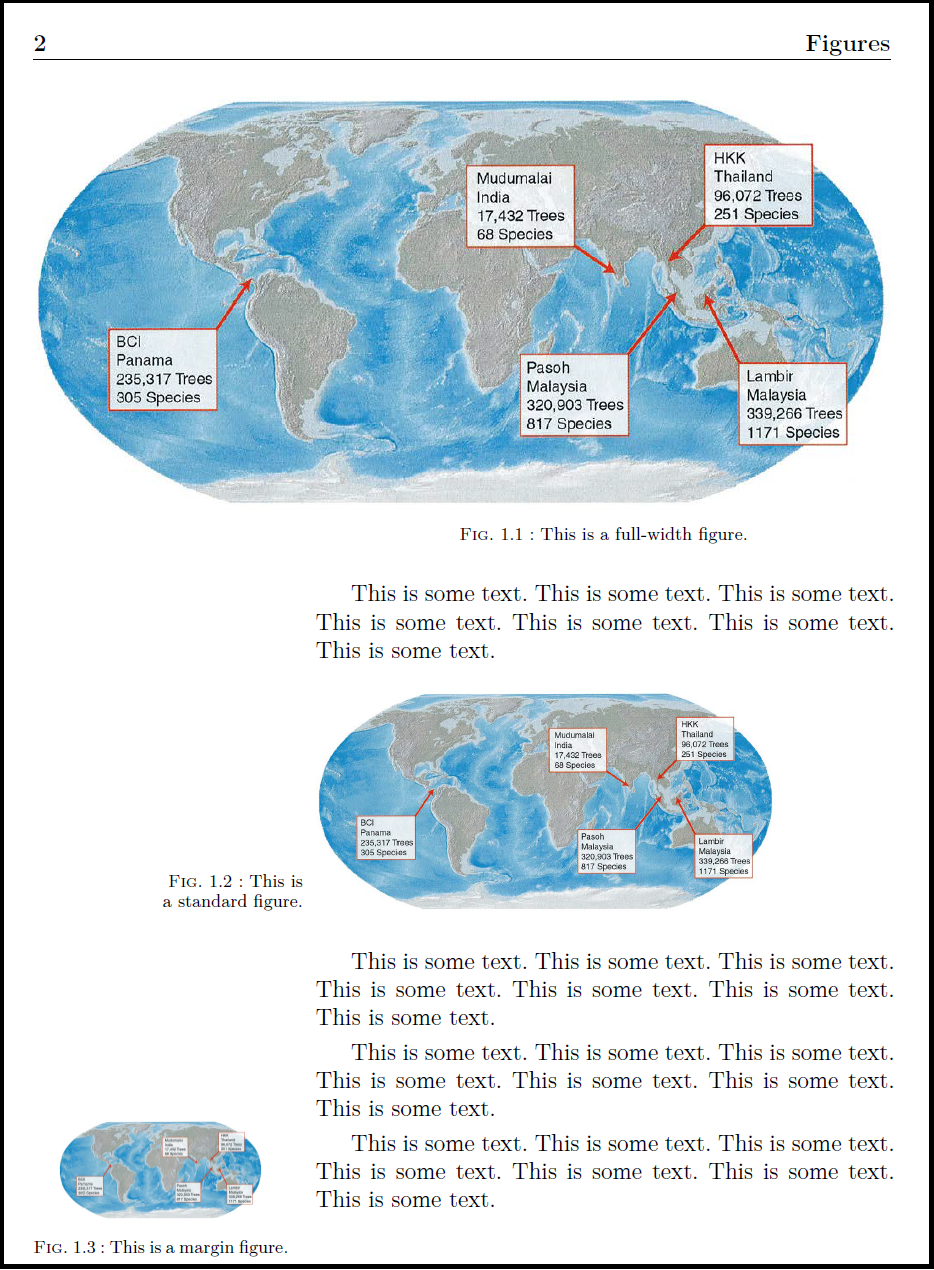Large margins in PDF memoirs allow storing references and footnotes (actually sidenotes) while improving readability of the text in a narrower column. An example is here.
By default, figures cover the width of the text column and their caption is placed inside the margin. Two alternative layouts are available: margin figures and full-width figures that extend into the margin.
Syntax
Default figures are declared in code chunks which contain the
appropriate code: plot(), ggplot() or
include_graphics(). The chunk header contains the figure
caption or, better, a reference to it. The referenced caption, declared
outside the chunk by (ref:chunk_label), allows all text
formats and contents. Its only limit is that it must be a single
paragraph.
Standard figure
This code produces a standard figure.
(ref:pressure1) Standard figure
```{r}
#| label: pressure1
#| fig.cap: "(ref:pressure1)"
#| echo: false
plot(pressure)
```Margin figure
A margin figure is obtained by changing the figure environment
(fig.env: 'marginfigure') in the code chunk options.
(ref:pressure2) Margin figure
```{r}
#| label: pressure2
#| fig.cap: "(ref:pressure2)"
#| fig.env: 'marginfigure'
#| echo: false
plot(pressure)
```Full-width figure
A full-width figure is obtained by changing the figure environment
(fig.env: 'figure') and width
(out.width: '\\widthw').
(ref:pressure3) Full-width figure
```{r}
#| label: pressure3
#| fig.cap: "(ref:pressure3)"
#| fig.env: 'figure'
#| out.width: '\\widthw'
#| echo: false
plot(pressure)
```The figure must be centered (fig.align: 'center'), which
is by default in memoiR templates.